اسعد الله كل اوقاتكم بالخير والمسرات والعافية

VMware Workstation 7.1.4 Build 385536
في اصدار جديد عملاق البرامج لتجربة وتشغيل الانظمة الوهمية
على جهازك وكأنها انظمة حقيقية جنبا الى جنب بجوار نظامك الحقيقي
وبدون اي ضرر على جهازك .
All Windows 32-bit and Windows 64-bit
حجم النسخة الجديدة Size: 571 MB
تحميل البرنامج لنظام الوندوزwindows
تحميل البرنامج لمن يعمل على نظام Linux
سيريلات (لم يتسنى لي تجربتها )
Serials:
CZ7RU-F6XE2-H89FP-4WY59-NA8G2
GU79H-8EE9K-088JY-V6Q7C-Z7HC2
YY51H-AJGDL-085MQ-MMWGZ-WQKV6
VA118-4FD8M-48DQY-AMNEZ-NZ0WF
AZ140-AFD46-M8EAQ-4EX5T-YL8Z2
UA708-FNF9K-489ZP-0EWGV-WCRY0
CA1T8-8TD43-480QP-QGYGG-W788A
ZZ1RR-6DF5M-480GP-9QZ7Z-NUUCD
AA5RR-FNF40-M881Z-Z6W5Z-MVK82
YF3XA-2ADDQ-488NP-RWPQ9-Q6KA0
FC75R-DMY52-M84EY-XDWQ9-QPU94
الجديد في هذه النسخة
Changes in VMware Workstation 7.1.4 Build 385536 | 29 MARCH 2011:
Security Fixes
* Workstation
7.1.4 addresses a local privilege escalation in the vmrun utility.
VMware vmrun is a utility that is used to perform various tasks on
virtual machines. The vmrun utility runs on any platform with VIX
libraries installed. It is installed in Workstation by default. In
non-standard filesystem configurations, an attacker with the ability to
place files into a predefined library path could take execution control
of vmrun. This issue is present only in the version of vmrun that runs
on Linux
Other Resolved Issues
* In Workstation 7.1, the default main memory VA cache size
(mainMem.vaCacheSize) for 32-bit Windows guests was reduced to
accommodate 3D emulation memory requirements. However, the reduced
value resulted in performance loss. For 7.1.4, the default main memory
VA cache size has been be increased to 1000 MB and performance is
improved.
* Because Workstation failed to identify more than 10 USB host
controllers in newer Windows guests, some USB devices did not appear in
the Removable Devices menu. Now Workstation shows all USB devices in
the Removable Devices menu as long as they are connected to the first
identified 16 USB controllers.
* When using the Capture Movie option, the captured video stopped
playing around the 1GB mark if the video file exceeded 1GB. Now you can
capture and play video files that are greater than 1GB.
* The application vmware-modconfig UI could not start up in a KDE 4
session in a SUSE Linux Enterprise Desktop (SLED) 11 environment.
* On Windows host systems that have more than 4GB of memory,
Workstation sometimes crashed during cryptographic operations, for
example, when performing disk encryption.
* VMware Tools upgrade could be started by a non-administrator user
from the VMware Tools Control Panel in a Windows guest. In this
release, only administrator users can start VMware Tools upgrade from
the VMware Tools Control Panel. To prevent non-administrator users from
starting VMware Tools upgrade from a guest by using other applications,
set isolation.tools.autoinstall.disable to TRUE in the virtual machine
configuration (.vmx) file.
* When a virtual machine running on a Windows host was used to access
an Omron Industrial CP1L Programmable Logic Controller, Workstation
generated an unrecoverable error.
* When using NAT virtual networking on Windows hosts, the traceroute command did not work when used within virtual machines.
* The Easy Install feature did not work for Fedora 14 guest operating systems.
* During VMware Tools installation on a Fedora 14 64-bit guest
operating system, the following warning message was generated while
building the vsock module: case value '255' not in enumerated type
'socket_state'.
* Workstation crashed with an access violation when a user tried to
open the sidebar after closing all tabs in Quick Switch mode.
* The Easy Install feature did not work for Red Hat Linux 6 guest operating systems.
* The VMware Tools HGFS provider DLL caused a deadlock when making
calls to the WNetAddConnection2 function from an application such as
eEye Rentina in a Windows guest operating system.
* There was no option to disable guest time sync when a host resumes.
Now you can set time.synchronize.resume.host to FALSE in the virtual
machine configuration (.vmx) file to disable guest time sync when a
host resumes. See VMware Knowledge Base Article 1189 for other time
sync options.
* Setting a hidden attribute on a file in a shared folder from a
Windows guest on a Linux host failed with an error. This problem caused
applications such as SVN checkout to fail when checking out to shared
folders on Linux hosts from Windows guests
حول البرنامج باللغة الانجليزية
VMware Workstation is powerful desktop virtualization software for
software developers/testers and enterprise IT professionals that runs
multiple operating systems simultaneously on a single PC. Winner of
more than 50 industry awards, VMware Workstation transforms the way
technical professionals develop, test, demo, and deploy software.
VMware Workstation is an integral component of any serious technical
professional’s toolkit. Innovative features help software developers,
QA engineers, sales professionals, and IT administrators to reduce
hardware cost, save time, minimize risk, and streamline tasks that save
time and improve productivity. With support for over 200 operating
systems including Windows 7, Windows Server 2008 R2 and over 20 other
versions of Windows, along with Redhat, Ubuntu, OpenSuse and 26
additional versions of Linux. VMware Workstation delivers the broadest
guest platform support for running multiple operating systems at the
same time on your PC.
Features & Benefits:
• Comprehensive Windows 7 support, including Easy install, 3D Graphics Support, live thumbnails, desktop preview, and XP mode.
• Install and run VMware vSphere 4 and VMware ESXi as a guest OS.
• AutoProtect makes it easy to go back in time when things were good, with automatic hourly, daily, or weekly snapshots.
• Remote Replay Debugging makes it easier to analyze and to debug hard-to-reproduce software defects.
Essential features such as virtual networking, live snapshots, drag and
drop and shared folders, and PXE support make VMware Workstation the
most powerful and indispensable tool for enterprise IT developers and
system administrators.
VMware Workstation provides the most dependable, high performing, and
secure virtual machine platform. It offers the broadest host and guest
operating system support, the richest user experience, and the most
comprehensive feature set. Automate and streamline tasks to save time
and improve productivity. Run applications in Linux, Windows, and more
at the same time on the same PC with no rebooting. Evaluate and test
new operating systems, applications and patches in an isolated
environment. Demonstrate complex software applications on a single
laptop in a repeatable, reliable manner. Rich integration with Visual
Studio, Eclipse, and the SpringSource Tool Suite make it incredibly
easy to debug applications on multiple platforms.
VMware Workstation enables users to:
• Configure and test multi-tier applications, application updates, and operating system patches on a single PC
• Easily restore or share archived test environments, reducing repetitive configuration and set-up time
• Streamline computer-based training by allowing students to always
start from a "clean" state and experiment with multiple operating
systems, applications, and tools in secure, isolated virtual machines
• Run software demos of complex or multi-tier configurations on a single laptop
• Accelerate help desk resolution of end-user problems with a library of pre-configured virtual machines
Operating System Support: All Windows 32-bit and Windows 64-bit
ارجو ان يكون هذا الموضوع مفيدا للجميع
تقبلوا فائق تحياتي وشكرا لكم
